Study Sahih Al-Bukhari, Muta Imam Malik, Sunan Ibn e Maja, Sunan An Nasai, Sunan Abu Dawood, Arbain Nowawi and Hadith Qudsi Islamic Books in pure Arabic language on your Android phones. With built in text customization features. User can send or share any Hadith or part of any Hadith in Arabic to his / her friends through many social sites like Facebook and twitter.
These are the Hadith Books for Muslims in Arabic Language with simple but stylish layout. Useful Features are built to provide the maximum ease of use of this App.
اقرأ كتاباً من أي كتاب من كتب الأحاديث المسندة التي هي رأس المال
وعـــلــى رأســهــــا صحـيح البخــاري ، وصحيح مسلم ، وسنن أبي داود ،
وجامع الترمذي ، وسنن النسائي ، وسنن ابن ماجة الخ. ....
وعـــلــى رأســهــــا صحـيح البخــاري ، وصحيح مسلم ، وسنن أبي داود ،
وجامع الترمذي ، وسنن النسائي ، وسنن ابن ماجة الخ. ....
اقرأ أي حديث من اختيارك. ... في عدد قليل من النقرات.
انتقل إلى (الانتقال إلى، تبدأ من) ميزة في يضاف إلى بسهولة للانتقال
إلى اي صفحة من الحديث الشريف فتحت.
إلى اي صفحة من الحديث الشريف فتحت.
ترسل أو تشارك أي حدیث أو أي جزء من الحدیث إلى أصدقائك.
اقلب الصفحات أو تصغر الصورة والعودة تعظم أو اضبط حجم النص
مع اللمس الأصابع.
مع اللمس الأصابع.
Hadith Books Added In This App / مجوعة الحديث:
- Sahih Al-Bukhari / صحيح البخاري
- Muta Imam Malik / الامام مالك مؤته
- Sunan Ibn e Maja / حديث ابن ماجه
- Sunan An Nasai / سنن النسائ
- Sunan Abu Dawood / أبو دواوود
- Arbain Nowawi / أربعين النووي
- Hadith Qudsi / حديث القدسي
Key Features of This App Are:
- Multiple books are added in this version for user's choice.
- Stylish but user friendly interface is designed.
- User can select any Hadith to open by few touches.
- Text size and color customization features are built.
- Can save the favorite Hadiths list by bookmark feature.
- Can send or share any part of text of any Hadith to your friends.
- User can adjust the size of text by pinch zoom (Finger Gesture).
- Can flip the pages by touch.
- Can clear the saved bookmarks or delete any one.
- Can display next or previous pages with buttons on the screen.
- Go To (Jump To, Start From) feature is added to navigate easily on any page of the opened Hadith.
How To Use:
- Run "Hadith 7-Books Arabic" App from Applications.
- Select any Hadith book from the main window.
- Select any chapter to open.
- Can turn the pages by flipping on the screen left/right.
- Pinch/Finger Gesture on the screen to zoom in/out the text.
- Press share button, if you want to share with friends.
- Tap on bookmark icon to add the opened page in the favorite list.
- In Settings, you can change the text color and size.
- Tap on "Clear All Bookmarks" to delete all the saved bookmarks.
Disclaimer:
This app comes with In App Billing, it may contain ads. You can upgrade for full data and ads free.
Contact us for further assistance.
support@zoxcell.com
support@zoxcell.com
or visit our website www.zoxcell.com
Download:
- Download and Install From GOOGLE PLAY
- Download and Install From AMAZON
- Download and Install From SLIDE ME
- Download and Install From MY ISLAMIC APPS
- Download and Install INTO YOUR P.
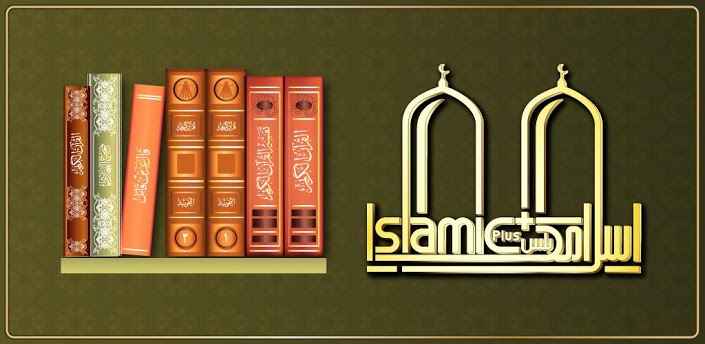



















.png)






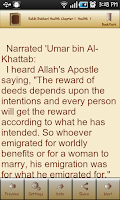
.png)




















